A Simple Way to Organize Your Media Project Files
Whether you’re an illustrator, video editor or motion designer, it’s important to keep your files organized. Especially with video editing, it’s easy for your projects to quickly spin out of control. You often have video footage, audio, still images, graphics and animation files that you need to keep track of.
As both a video editor and animator, I’ve tried various schemes to keep my files organized. For many years, I used the following (or something close to it):
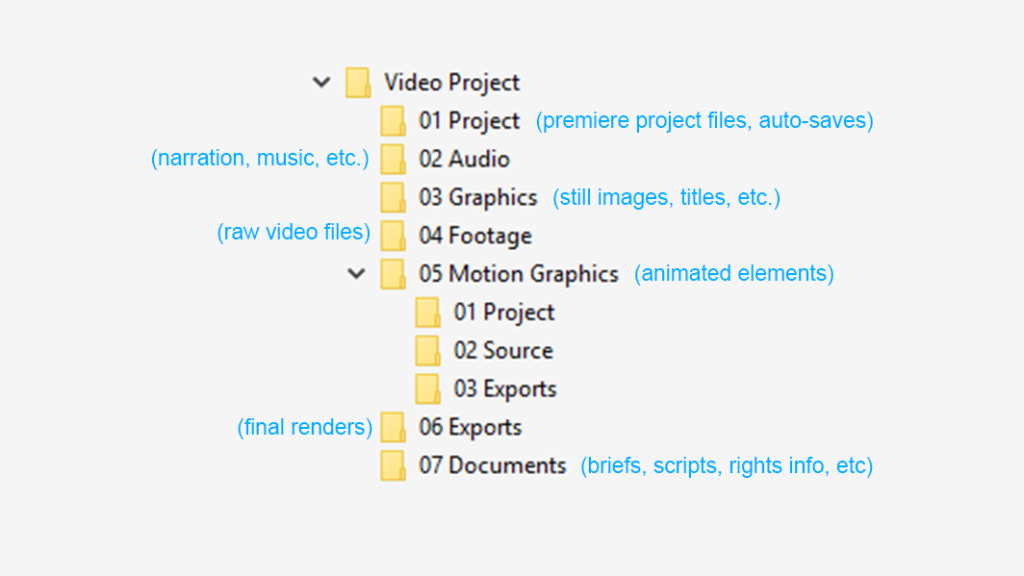
This is obviously better than files scattered across your desktop, but it’s a very flat file structure and specific to the type of videos that I create. What happens when you’ve designed something in Adobe Illustrator that is referenced in your motion graphics project? How do you keep those files organized in this scheme? Or what if you are just doing a simple design project? Is there a way to keep those files organized that would be immediately obvious to anyone who picks up the project?
The answer to these obviously rhetorical questions is, yes! Recently, I had an file organization epiphany (oft had in the shower) that makes organizing a whole lot simpler and consistent across projects. It’s applicable to any kind of project where the finished product is rendered out. For example, a video, animation, photo or illustration.
In a nutshell, the structure looks like this:
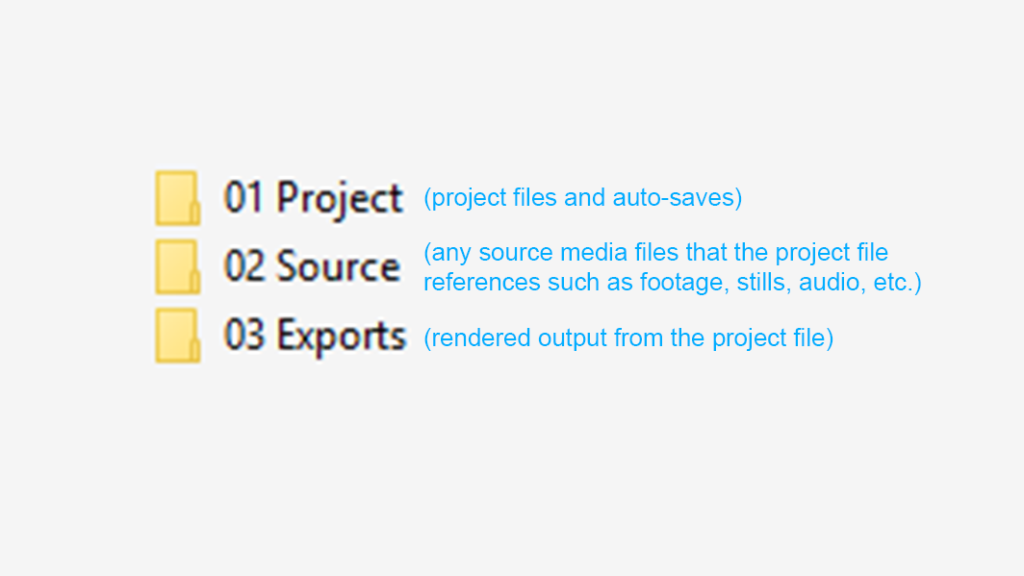
If you are doing a simple design project in Adobe Illustrator, your files and folders might look like this:
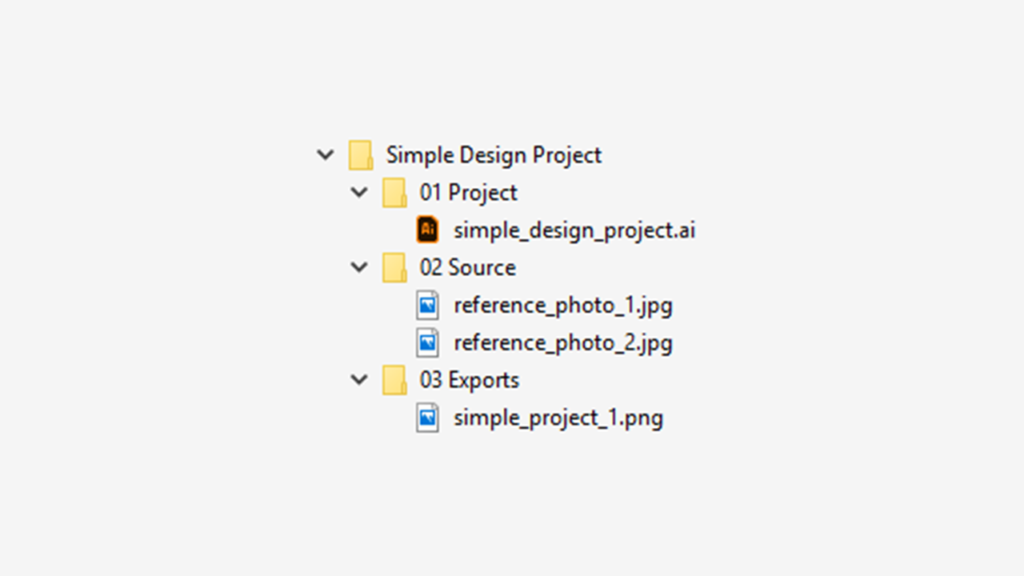
If you’re doing something more complex, you can repeat this structure all the way down through you entire project. This way everything stays organized from top to bottom.
Here’s what a more complicated animated video might look like:

The important thing here is that this way of organizing files is SCALABLE. It can be used on any project, from small to large, keeping your files grouped logically, readily accessible and easy to find.
In a future installment, I’ll take a look at the the bigger picture of how I set up my drives to store these files and folders, and back them up incrementally so that important work is not lost.
I hope you found this useful. If you do something different and you think it’s better than my system I’d love to hear from you in the comments.







